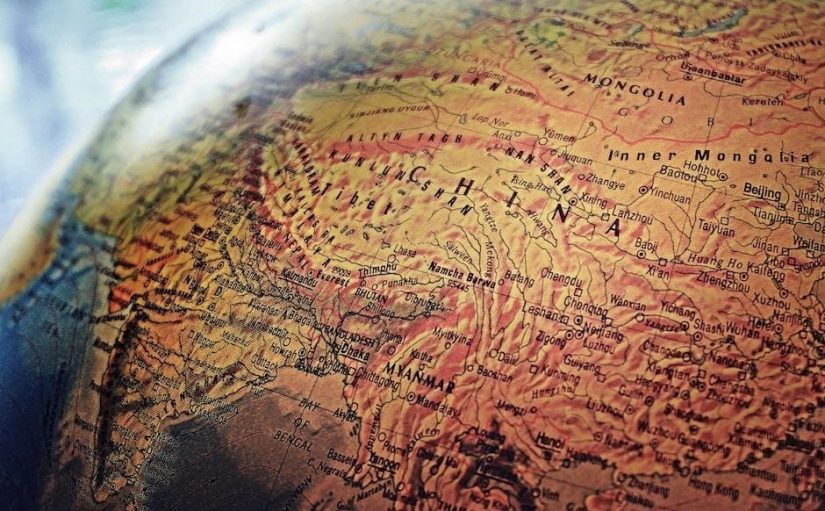The Accu-Chek Guide is a user-friendly blood glucose monitoring system designed to help individuals with diabetes manage their condition effectively. It features a touch-sensitive display, Bluetooth connectivity, and integration with the mySugr app for seamless data tracking. The meter is paired with a Softclix lancing device and test strips for quick, accurate results, making daily glucose monitoring simple and efficient.
Key Features of the Accu-Chek Guide
The Accu-Chek Guide is equipped with advanced features designed to simplify blood glucose monitoring. Its touch-sensitive display offers an intuitive user experience, while the Bluetooth connectivity allows seamless data transfer to the mySugr app. The meter requires no coding, making it easy to use right out of the box. It also features a bright, backlit display for clear readings in any lighting condition. The system includes a Softclix lancing device, which minimizes discomfort during blood sampling. Additionally, the Accu-Chek Guide uses test strips that require only a small blood sample, reducing the pain associated with frequent testing. The meter stores up to 720 test results, enabling easy tracking of glucose levels over time. Furthermore, it supports data management with customizable tags for meals, activities, and medications, helping users identify patterns in their blood sugar levels. The integration with the mySugr app allows for detailed analytics and sharing of results with healthcare providers, making it a comprehensive tool for diabetes management.
Importance of Regular Blood Glucose Monitoring
Regular blood glucose monitoring is essential for effective diabetes management. It helps individuals track their glucose levels, enabling them to make informed decisions about diet, exercise, and medication. By using the Accu-Chek Guide, users can identify patterns in their blood sugar levels, which is crucial for preventing complications. Monitoring also allows for timely adjustments to treatment plans, reducing the risk of hyperglycemia and hypoglycemia. This consistent oversight supports long-term health by maintaining glucose levels within a target range, which can prevent damage to organs and blood vessels. Additionally, regular monitoring fosters a proactive approach to health, empowering individuals to take control of their condition. The data collected from frequent testing provides valuable insights for healthcare providers, aiding in personalized care. Overall, regular blood glucose monitoring is a cornerstone of diabetes management, ensuring both immediate safety and long-term well-being.

Getting Started with the Accu-Chek Guide
Start by unpacking the Accu-Chek Guide kit, which includes the meter, test strips, lancing device, and lancets. Read the user manual for setup instructions. Charge the meter if necessary, then install the mySugr app for connectivity. Follow in-app guidance to pair the meter and begin testing.
What’s Included in the Accu-Chek Guide Kit
The Accu-Chek Guide kit provides everything you need to start monitoring your blood glucose levels. The kit includes the Accu-Chek Guide blood glucose meter, a Softclix lancing device, 10 Softclix lancets, a carry case, and a user manual. Additionally, it comes with a starter pack of Accu-Chek Guide test strips. The meter features a touch-sensitive display and Bluetooth connectivity for seamless data transfer to the mySugr app. The Softclix lancing device is designed for comfort, using a drum of 10 lancets to minimize the frequency of lancet changes. The carry case ensures all components are neatly organized and easy to transport. The user manual provides step-by-step instructions for setting up and using the meter, while the quick reference guide offers concise tips for everyday use. This comprehensive kit is designed to make blood glucose monitoring convenient and straightforward, helping you manage your diabetes effectively.
Initial Setup and Preparation
Setting up the Accu-Chek Guide is straightforward and ensures accurate blood glucose monitoring. Begin by inserting the battery into the meter as described in the user manual. Turn on the device, and follow the setup wizard to set the time, date, and other basic preferences. For connectivity, download and install the mySugr app, then pair the meter with your smartphone via Bluetooth.
Before testing, ensure the meter is ready for use. Open the test strip container and handle the strips carefully to avoid contamination. Insert a test strip into the meter, ensuring it clicks into place securely. The meter will automatically power on and prepare for testing. Familiarize yourself with the controls and features, such as the touch-sensitive screen and the ability to store test results.
Read the user manual thoroughly to understand all functions, including how to use the lancing device and interpret results. Proper preparation ensures reliable performance and accurate readings, helping you manage your diabetes effectively. Always store the meter and test strips in a cool, dry place to maintain their accuracy.

Testing Your Blood Sugar with the Accu-Chek Guide

The Accu-Chek Guide offers a seamless testing experience with its touch-sensitive interface. Insert a test strip, apply a small blood sample, and receive accurate results in seconds. Easily sync data with the mySugr app for comprehensive tracking and management.
Preparing the Meter for a Test
To prepare the Accu-Chek Guide for a blood glucose test, first ensure the meter is turned on. Insert a test strip into the strip port, following the visual guide on the meter. The meter will automatically activate and recognize the strip. Next, perform a control test if required, using the control solution provided in the kit. Dip the test strip into the control solution, ensuring the strip is fully saturated. The meter will display the control symbol and confirm the test strip is ready for use. Always use a new test strip for each test to ensure accuracy. Properly dispose of used strips and control solutions according to the manufacturer’s guidelines. Once the meter is prepared, it is ready to collect a blood sample and provide a precise reading. This step-by-step process ensures reliable results for effective blood glucose monitoring. The Accu-Chek Guide’s user-friendly design makes preparation quick and straightforward, even for those new to glucose testing.
Obtaining a Blood Sample
To obtain a blood sample for testing with the Accu-Chek Guide, start by washing your hands thoroughly with soap and water to ensure cleanliness. Next, prepare the Softclix lancing device by twisting off the cap and inserting a new lancet. Select a fingertip, avoiding the tip to minimize discomfort, and gently press the lancing device against the skin. Release the lancet to obtain a small blood sample. Once the blood appears, carefully touch the tip of the test strip to the blood droplet, ensuring the strip absorbs the sample fully. Avoid squeezing the fingertip excessively, as this can alter the accuracy of the test. Properly dispose of the used lancet in a sharps container. The Accu-Chek Guide is designed to require a small blood sample, making the process quick and relatively painless. Always follow proper hygiene practices to prevent infection and ensure reliable test results. This method ensures a safe and effective way to collect a blood sample for glucose monitoring.
Using Test Strips Correctly

Using test strips correctly is essential for accurate blood glucose readings with the Accu-Chek Guide. Always handle the test strips with clean, dry hands to avoid contamination. Ensure the strip is removed from the vial just before use, as exposure to air or moisture can affect its performance. The vial should be closed tightly after each use to maintain the integrity of the remaining strips.
Insert the test strip into the meter, ensuring it aligns with the guide and clicks into place. The meter will automatically detect the strip and prepare for testing. Once the meter is ready, touch the test strip to the blood sample, positioning it so the blood fills the designated area. Avoid adding more blood once the sample has been applied, as this can cause errors.
If the meter does not recognize the strip, check that it is properly inserted and that no damage or moisture is present. For optimal results, use test strips before their expiration date, which is printed on the vial. Proper storage in a cool, dry place, away from direct sunlight, will also help maintain their accuracy. Following these steps ensures reliable and precise glucose readings every time.

Maintenance and Care of the Accu-Chek Guide
Regularly clean the meter with a soft cloth and avoid harsh chemicals. Store the meter and test strips in a cool, dry place, away from direct sunlight. Perform control tests as recommended to ensure accuracy and proper functioning.
Cleaning the Meter

Cleaning the Accu-Chek Guide meter is essential for maintaining its accuracy and longevity. Turn off the meter before cleaning. Use a soft, dry cloth to gently wipe the exterior and display. Avoid harsh chemicals, alcohol, or abrasive materials, as they may damage the screen or harm the device. For stubborn spots, dampen the cloth slightly with water, but ensure no moisture enters the openings. Never submerge the meter in water. Allow the meter to air dry completely before turning it back on. Regular cleaning helps prevent dirt or residue from interfering with the meter’s performance and ensures reliable blood glucose readings.

Proper Storage of the Meter and Test Strips
Proper storage of the Accu-Chek Guide meter and test strips is crucial to ensure their accuracy and longevity. Store the meter in a cool, dry place, away from direct sunlight and extreme temperatures. Avoid exposing it to humidity or moisture, as this can damage the internal components. Keep the meter away from children and pets to prevent accidental damage. For the test strips, store them in their original sealed container to protect them from moisture and light. Do not open the container until you are ready to use the strips, and always close it tightly after use. Test strips should be used within the expiration date printed on the container. Avoid storing test strips in the meter or in extreme temperatures, as this can affect their performance. If you live in a humid climate, consider using a desiccant packet to absorb moisture. Always check the expiration date of the test strips before use and ensure they are not damaged or discolored. Proper storage ensures reliable results and extends the life of your Accu-Chek Guide system.
Performing Control Tests
Performing control tests is essential to ensure the Accu-Chek Guide meter and test strips are functioning correctly. Control tests verify the accuracy of your results and help identify potential issues with the meter or strips. Use the control solutions provided with the Accu-Chek Guide system, as they are specifically designed for this purpose. To perform a control test, insert a test strip into the meter and apply a drop of control solution to the strip. The meter will display a result, which should fall within the expected range indicated on the control solution packaging. If the result is outside this range, refer to the user manual for troubleshooting steps. Control tests should be performed when you first open a new batch of test strips, after traveling to a different altitude or climate, or if you suspect inaccurate readings. Regular control tests help maintain the reliability of your blood glucose monitoring system and ensure your results are accurate. Always follow the instructions provided in the user manual for proper execution of control tests.