Welcome to the Dometic Duo Therm Owner’s Manual, your comprehensive guide to installing, operating, and maintaining your Duo Therm system for optimal performance and safety.
1.1 Overview of the Dometic Duo Therm System
The Dometic Duo Therm system is a high-efficiency heating and cooling solution designed for recreational vehicles. It combines advanced climate control with user-friendly operation, ensuring comfort in all seasons. The system includes a rooftop unit and the Comfort Control Center, which simplifies mode selection, temperature setting, and fan speed adjustment. Engineered for reliability and energy efficiency, the Duo Therm system is a popular choice for RV owners seeking consistent and quiet performance. This overview provides a foundation for understanding its features and functionality.
1.2 Importance of Reading the Manual
Reading the Dometic Duo Therm owner’s manual is essential for safe and effective use of your system. It provides critical safety precautions, installation guidelines, and operating instructions to ensure optimal performance. The manual also includes troubleshooting tips to help resolve common issues quickly. By understanding the system’s features and maintenance requirements, you can extend its lifespan and enjoy reliable heating and cooling. Failure to follow the manual may lead to improper installation or operation, potentially causing damage or safety hazards. Always refer to the manual before attempting any adjustments or repairs.
1.3 Key Features of the Dometic Duo Therm
The Dometic Duo Therm system offers advanced features for enhanced comfort and efficiency. It includes a Comfort Control Center for easy operation, multiple fan speeds, and modes like Cool, Heat, and Fan. The system supports zone control for dual units, allowing precise temperature management. Additionally, it features stage control operation and auxiliary heat activation for optimal performance in varying conditions. These features ensure a comfortable environment while maintaining energy efficiency and reliability, making it ideal for recreational vehicles.
Installation Instructions
Follow detailed installation steps for the Dometic Duo Therm system, ensuring proper setup and compliance with safety guidelines to achieve optimal performance and reliability.
2.1 Pre-Installation Requirements
Before installing your Dometic Duo Therm system, ensure compatibility with your vehicle’s electrical and structural specifications. Verify the installation site is level and clear of obstructions. Inspect the unit for damage and ensure all components are included. Familiarize yourself with local building codes and safety regulations. Gather necessary tools and materials, and ensure proper ventilation to prevent moisture buildup. Always follow manufacturer guidelines to ensure a safe and successful installation process.
2.2 Step-by-Step Installation Guide
Begin by unpacking and inspecting the Duo Therm unit for any damage. Mount the base assembly on the RV rooftop, ensuring it’s level and securely fastened. Connect the thermostat wiring to the control center, following the provided diagram. Install the comfort control center inside your RV, ensuring proper placement and accessibility. Connect all electrical components and test the system to ensure functionality. Refer to the manual for specific wiring and mounting instructions to complete the installation successfully.
2.3 Thermostat Wiring and Connections
Connect the thermostat wires to the control center, ensuring proper alignment with the terminal labels. Refer to the wiring diagram in the manual for specific connections. Secure all wires tightly to avoid loose connections. Power the system and test each function to confirm proper operation. Always follow electrical safety guidelines and consult a professional if unsure. Proper wiring ensures efficient system performance and safety. Double-check all connections before finalizing the installation.
2.4 Rooftop Unit Installation
Mount the rooftop unit securely on the RV roof, ensuring it is level and centered. Attach the base plate using the provided hardware, tightening bolts firmly. Connect the electrical and thermostat connections as per the wiring diagram. Seal all gaps around the unit with weatherproofing material to prevent leaks. Ensure proper ventilation and clearances for airflow. Test the unit after installation to confirm correct operation. Always follow safety guidelines and consult a professional if needed for accurate installation.
Operating Instructions
Understand mode selection, fan speeds, and temperature settings using the Comfort Control Center to optimize your RV’s climate control effectively and efficiently year-round.
3.1 Understanding the Comfort Control Center
The Comfort Control Center is the central hub for managing your Dometic Duo Therm system. It allows you to regulate temperature, select operation modes, adjust fan speeds, and monitor system status. With an intuitive interface, it provides features like zone control, stage operation, and auxiliary heat activation. The LCD display offers clear feedback, ensuring easy operation. Proper use of this center enhances comfort and efficiency, making it essential to familiarize yourself with its functions for optimal system performance.
3.2 Mode Selection (Cool, Heat, Fan)
Selecting the appropriate mode on your Dometic Duo Therm system is straightforward. The Cool mode activates the air conditioner to lower the temperature. Heat mode engages the heating system to warm your space. Fan mode circulates air without cooling or heating, enhancing ventilation. Simply press the Mode button until the desired option is displayed on the LCD screen. This feature allows you to customize your comfort based on seasonal needs, ensuring efficient climate control in your recreational vehicle.
3.3 Fan Speed Settings (Low, Medium, High, Auto)
The Dometic Duo Therm system offers four fan speed settings: Low, Medium, High, and Auto. Low provides quiet operation, while Medium and High deliver increased airflow. Auto mode automatically adjusts fan speed based on the system’s demand. To select a fan speed, press the FAN button on the Comfort Control Center until the desired speed is displayed on the LCD screen. This feature ensures optimal airflow and comfort in your recreational vehicle, tailored to your preferences. Proper fan speed selection enhances energy efficiency and system performance.
3.4 Setting the Desired Temperature
To set your desired temperature, use the TEMP UP or TEMP DOWN buttons on the Comfort Control Center. The current temperature setting will be displayed on the LCD screen. Press and hold the buttons to adjust the temperature quickly or press them repeatedly for precise adjustments. The system will automatically maintain the selected temperature, ensuring a comfortable environment. Ensure the mode (Cool, Heat, or Fan) is selected before setting the temperature for optimal performance. Proper temperature settings enhance comfort and energy efficiency.
3.5 Heat Strip Mode Operation
To activate the heat strip mode, press the MODE button until the HEAT STRIP indicator appears on the LCD. The fan will operate at LOW, MEDIUM, or AUTO speed. Ensure the system is in HEAT mode for proper operation. The heat strip provides supplemental heat when outdoor temperatures are low. Monitor the LCD for temperature adjustments and system status. This mode ensures efficient heating while maintaining comfort. Always follow safety guidelines when using electric heat strips to avoid hazards.

Safety Information
Adhere to safety guidelines when operating your Dometic Duo Therm system. Handle gas and electrical components with care to avoid hazards. Ensure proper ventilation and follow all precautions to maintain a safe environment.
4.1 General Safety Precautions
Always follow safety guidelines when operating your Dometic Duo Therm system. Read the manual carefully to understand proper installation and operation. Avoid exposing electrical components to moisture, and ensure all connections are secure. Never use flammable materials near the unit. Keep the system well-ventilated to prevent gas leaks. Properly install and maintain the unit to avoid damage. This manual must remain with the unit for future reference. The manufacturer is not liable for damages caused by ignoring these precautions.
4.2 Electrical Safety Guidelines
Ensure all electrical connections comply with local codes and are handled by a qualified technician. Avoid overloading circuits and keep electrical components dry. Use the correct voltage and amperage ratings specified in the manual. Never modify or tamper with wiring or components. Disconnect power before servicing. Follow all safety standards to prevent electrical hazards and ensure safe operation of your Dometic Duo Therm system.
4.3 Handling Gas and Flammable Materials
When handling gas or flammable materials near your Dometic Duo Therm system, ensure all gas valves are turned off and the area is well-ventilated. Avoid open flames or sparks near the system. Never store flammable liquids or gases in proximity to the unit. Follow all manufacturer guidelines and local regulations for safe handling and storage to prevent fire hazards and ensure system safety. Always turn off the power supply before servicing or adjusting gas-related components.
Maintenance and Troubleshooting
Regular maintenance ensures optimal performance of your Dometic Duo Therm system. Clean filters, inspect wiring, and check for leaks. Troubleshooting common issues like error codes or uneven cooling can often be resolved by referring to the diagnostic service manual or contacting authorized service centers for professional assistance.
5.1 Regular Maintenance Tasks
Regular maintenance is crucial for the longevity and efficiency of your Dometic Duo Therm system. Clean or replace air filters every 1-2 months to ensure proper airflow. Inspect the condenser coils and evaporator for dirt or damage, cleaning them as needed. Check refrigerant lines for leaks and ensure all electrical connections are secure. Drain condensation water regularly to prevent mold growth. Schedule annual professional inspections to maintain warranty validity and optimal performance.
5.2 Common Issues and Solutions
Common issues with the Dometic Duo Therm system include improper cooling, which may be due to blocked vents or low refrigerant levels. If the fan operates intermittently, check for loose wiring or faulty sensors. For error codes, refer to the diagnostic manual or reset the system. Addressing these issues promptly ensures efficient operation and prevents further damage. Always follow safety guidelines when troubleshooting to avoid accidents or system malfunctions.
5.3 Diagnostic Service Manual Overview
The Diagnostic Service Manual provides detailed procedures for identifying and resolving system issues. It covers error codes, symptoms, and step-by-step solutions for components like compressors, fans, and sensors. This guide helps technicians and users trace problems to their root causes, ensuring efficient and safe repairs. By following the manual, you can address common faults, such as erratic fan operation or temperature inaccuracies, and restore optimal functionality to your Dometic Duo Therm system.
5.4 Resetting the System
Resetting your Dometic Duo Therm system is a straightforward process to restore factory settings or resolve operational issues. Press and hold the MODE button for 10 seconds to reset the Comfort Control Center. If issues persist, power cycle the system by turning it off, waiting 30 seconds, and turning it back on. This procedure resets all settings to default, ensuring proper functionality. Always refer to the diagnostic manual for specific reset instructions tailored to your system.
Advanced Features
The Dometic Duo Therm system offers advanced features like zone control, stage operation, and programmable settings to enhance comfort and efficiency in your RV.
6.1 Zone Control for Dual Units
Zone control allows independent temperature management in multiple areas, optimizing comfort and energy use. Dual units can be programmed separately, ensuring precise climate control in each zone. The system integrates seamlessly with the Comfort Control Center, enabling users to set different modes and temperatures for each zone. This feature is ideal for large RVs or those with varied occupancy needs, providing enhanced flexibility and personalized comfort. The manual details how to configure and operate this advanced feature effectively.
6.2 Stage Control Operation
Stage control operation optimizes system performance by adjusting cooling and heating output in stages. This feature ensures efficient energy use and consistent temperatures. The Comfort Control Center manages stage transitions, automatically switching between low and high stages based on demand. This operation minimizes temperature fluctuations, providing steady comfort while reducing energy consumption. The manual details how to enable and customize stage control settings for tailored performance, ensuring your RV maintains ideal conditions with minimal effort.
6.3 Auxiliary Heat Activation
Auxiliary heat activation enhances heating performance when outdoor temperatures drop below 30°F. The system automatically switches to furnace operation, ensuring consistent warmth. This feature is ideal for colder climates and works seamlessly with the heat pump. Activation is controlled through the Comfort Control Center, providing efficient supplemental heating. The manual details how to enable and customize auxiliary heat settings, ensuring your RV stays comfortable in all conditions without compromising energy efficiency or performance.
6.4 Programming the Comfort Control Center
Programming the Comfort Control Center allows you to customize temperature, mode, and fan settings for optimal comfort. The system supports up to two operating programs, each configurable for different zones and time settings. Users can set preferences for cooling, heating, or fan operation, ensuring energy efficiency. The manual provides step-by-step instructions for programming, enabling personalized comfort schedules tailored to your lifestyle and RV usage patterns. This feature enhances convenience and energy management.
Technical Specifications
This section provides detailed technical specifications for the Dometic Duo Therm system, including air conditioner and heater performance, electrical requirements, and unit dimensions for proper installation and operation.
7.1 Air Conditioner Specifications
The Dometic Duo Therm air conditioner specifications include details on cooling capacity, voltage requirements, and compatible models. The Penguin Rooftop AC series offers 13,500 BTU cooling capacity, operating at 115V AC. Units feature two-stage compression for efficient temperature control and quiet operation. Dimensions and weight are provided for proper installation planning. Additional features like Wi-Fi compatibility and advanced airflow systems ensure optimal performance and energy efficiency, making them ideal for recreational vehicles.
7.2 Heater Specifications
The Dometic Duo Therm heater specifications detail its heating capacity, power requirements, and compatible fuel types. Electric heat strips provide supplemental heating, while propane models offer efficient warmth. The system ensures consistent temperature control and safety features like automatic shut-off. Designed for RVs, the heaters are compact and energy-efficient, with models complying with Canadian Gas Association standards for reliability and safety. Proper installation and maintenance are crucial for optimal performance and longevity.
7.3 Electrical Requirements
The Dometic Duo Therm system requires a 12V DC power supply for operation. The electrical system must be properly grounded to ensure safety. Wiring should be sized according to the unit’s power consumption, and a dedicated circuit breaker is recommended. The Comfort Control Center operates on low voltage, while the rooftop unit and heater may require higher voltage connections. Always follow the manufacturer’s wiring diagrams and guidelines to avoid electrical hazards and ensure efficient performance.
7.4 Dimensions and Weight
The Dometic Duo Therm unit dimensions vary by model, typically ranging from 36 to 42 inches in length, 12 to 15 inches in height, and 24 to 30 inches in width. The weight ranges between 80 to 120 pounds, depending on the specific model and features. These specifications are crucial for proper installation and ensure compatibility with your recreational vehicle’s roof and structural capacity. Always verify the exact dimensions and weight for your unit to avoid installation issues.

Compliance and Certifications
The Dometic Duo Therm system meets rigorous safety and environmental standards, including Canadian Gas Association approval, ensuring compliance with regulatory requirements for recreational vehicles.
8.1 Canadian Gas Association Approval
The Dometic Duo Therm system is certified by the Canadian Gas Association, ensuring it meets strict safety and performance standards for gas-fired appliances in Canada. This certification guarantees compliance with national regulations, providing users with peace of mind regarding safety and reliability. The approval process involves rigorous testing, verifying the system’s ability to operate safely and efficiently under various conditions. This certification is a testament to Dometic’s commitment to producing high-quality, compliant products for recreational vehicles and other applications.
8.2 Compliance with Safety Standards
The Dometic Duo Therm system adheres to rigorous safety standards, ensuring hazard-free operation and optimal performance. Compliance is verified through extensive testing, covering electrical, gas, and environmental regulations. These standards guarantee safe installation, use, and maintenance, minimizing risks of accidents or malfunctions. By meeting these requirements, Dometic ensures users can rely on their Duo Therm system for secure and efficient heating and cooling in various recreational and residential settings, aligning with global safety expectations and industry best practices.
8.4 Environmental Regulations
The Dometic Duo Therm system is designed to comply with environmental regulations, ensuring eco-friendly operation and energy efficiency. It meets standards for reducing emissions and minimizing environmental impact. The system incorporates eco-conscious features, such as energy-saving modes and the use of environmentally friendly refrigerants. By adhering to these regulations, Dometic promotes sustainable practices, helping users reduce their carbon footprint while maintaining optimal performance and comfort in their recreational or residential spaces.
Warranty and Service Information
Dometic offers a comprehensive warranty covering parts and labor for the Duo Therm system. Contact Dometic’s customer support for assistance, and locate authorized service centers for professional repairs.
9.1 Warranty Coverage Details
Dometic provides a comprehensive warranty for the Duo Therm system, covering parts and labor for a specified period. The warranty ensures protection against defects in materials and workmanship, offering peace of mind. Specific terms and conditions, including duration and coverage, are detailed in the manual. Proper installation and maintenance are required to maintain warranty validity. Refer to the document for exact provisions and limitations.
9.2 Contacting Dometic Customer Support
For assistance with your Dometic Duo Therm system, contact Dometic customer support at 800-544-4881 or visit their website for detailed contact information. Their team is available to address inquiries, provide troubleshooting guidance, and assist with warranty or service-related matters. Ensure you have your model and serial numbers ready for efficient support. Dometic’s headquarters is located at 509 So. Poplar St., LaGrange, IN 46761, with additional support available through authorized service centers.
9.3 Authorized Service Centers
For professional maintenance and repairs, contact Dometic-authorized service centers. These centers employ factory-trained technicians and use genuine parts to ensure compliance with warranty terms. To locate the nearest authorized service center, call Dometic customer support at 800-544-4881 or visit their official website. Proper servicing by authorized centers guarantees optimal performance and maintains your system’s reliability and safety standards.
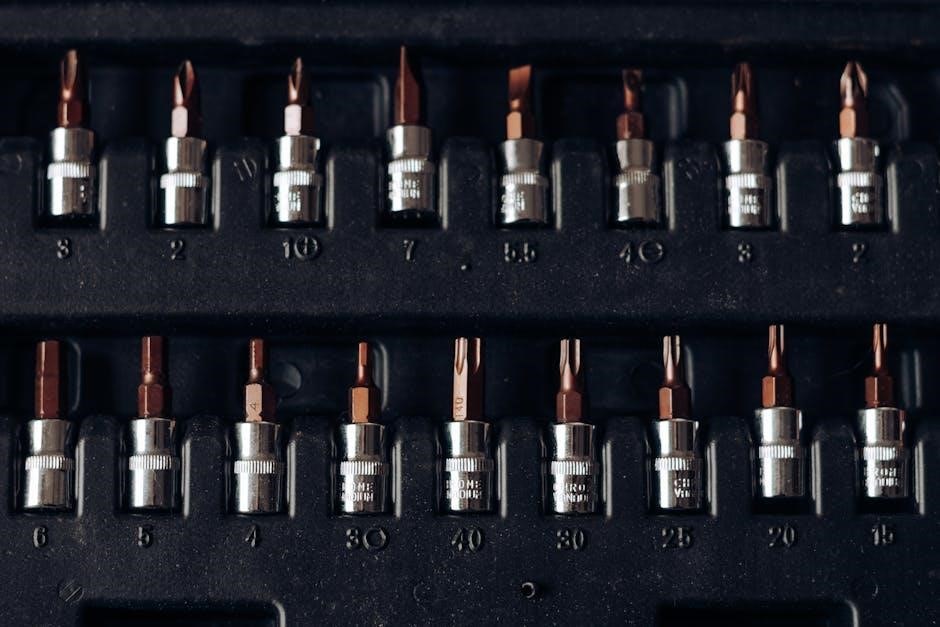
User Guide for the Comfort Control Center
The Comfort Control Center is your central interface for operating the Duo Therm system, allowing easy control of temperature, fan speeds, and modes for optimal comfort and efficiency.
10.1 Navigating the Control Panel
The Comfort Control Center features an intuitive interface with buttons for mode selection, fan speed, and temperature adjustment. The LCD display shows current settings, including COOL, HEAT, and FAN modes. Use the MODE button to cycle through operations, and the FAN button to adjust airflow. The TEMP UP/DOWN buttons set your desired temperature. The LCD also indicates zone control for dual units. Refer to the manual for advanced features like programming and energy-saving tips to maximize efficiency and comfort.
10.2 Customizing Settings
Customize your Comfort Control Center settings to tailor your RV’s climate to your preferences. Adjust temperature ranges, fan speeds, and operation modes to optimize comfort. Program schedules for automated temperature control, ensuring energy efficiency. Use zone control for dual units to manage different areas independently. Explore advanced features like energy-saving modes and programmable timers to enhance your experience. Refer to the manual for detailed steps on personalizing your settings for maximum comfort and efficiency.
10.3 Saving Energy Tips
Optimize energy efficiency with your Dometic Duo Therm system by using programmable schedules and adjusting settings based on occupancy. Utilize zone control to heat or cool only occupied areas, reducing unnecessary energy use. Lower the temperature by 1-2 degrees for cooling and raise it for heating to save energy. Regularly maintain filters and ensure proper insulation to maximize efficiency. Use programmable timers and energy-saving modes to further reduce consumption and lower your energy bills.

Appendices
The appendices provide a glossary, troubleshooting guides with error codes, and detailed diagrams to aid in system repairs and installations for optimal performance.
11.1 Glossary of Terms
This section provides definitions for key terms related to the Dometic Duo Therm system, such as Comfort Control Center, Duo-Therm, Heat Strip Mode, and Zone Control. These definitions help users understand technical language used throughout the manual, ensuring proper system operation and maintenance. The glossary is designed to clarify complex terminology, making the manual more accessible for all users.
11.2 Troubleshooting Error Codes
This section lists common error codes for the Dometic Duo Therm system, such as E1, E2, and E3, along with their meanings and solutions. For example, E1 may indicate a temperature sensor issue, while E2 could signal a communication error between components. Each code is explained with step-by-step troubleshooting guidance to help users resolve issues quickly and effectively, ensuring optimal system performance and minimizing downtime.
11.3 Technical Diagrams and Schematics
This section provides detailed technical diagrams and schematics for the Dometic Duo Therm system, including wiring layouts, component locations, and system flowcharts. These visuals aid in understanding the unit’s structure and connections, such as thermostat wiring and rooftop unit installation. Diagrams are color-coded for clarity, with symbols explained in the glossary. Use these schematics for troubleshooting, repairs, and installations, ensuring accurate and safe system maintenance. They are essential for diagnosing issues like error codes and component malfunctions.
